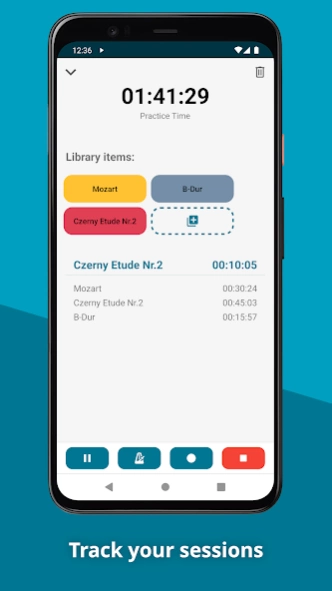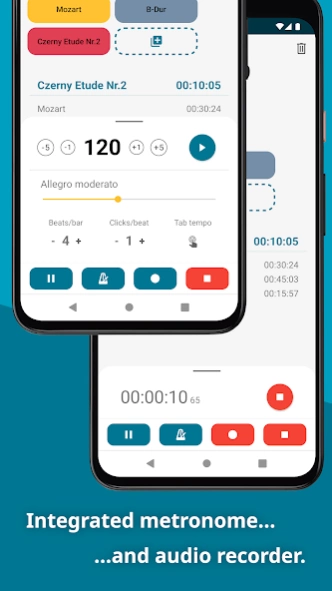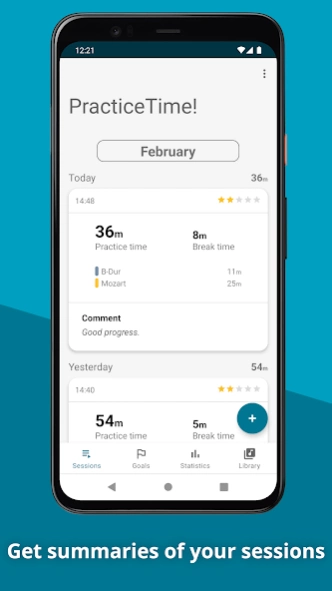Practice Time! 1.1.0
Free Version
Publisher Description
Practice Time! - A time tracking app, metronome and recorder for musicians
Boost your practice!
Practice Time! helps you while practicing your instrument with time tracking and other smart features.
This music practice app is designed to be a musician’s tool for everyday practice and help you in improving your habits. All you need in one app!
Personalized Time Tracker:
Start tracking your practice time for any piece, exercise, scale, or anything you want to practice with a single touch. You can add comments and rate your session (be honest!).
Goals:
Set daily, weekly or monthly time goals and check your results.
Metronome:
With adjustable tempo, subdivision and highlights on beats.
Audio Recorder:
Easily record and listen to yourself without switching apps.
Statistics:
Different diagrams and charts will show your improvements over time.
Library:
Define and manage your practice items (scales, pieces and other exercises...).
This project has been financed by the German music promotion program “Neustart Kultur“ by the GVL (Gesellschaft zur Verwertung von Leistungsschutzrechten mbH)
About Practice Time!
Practice Time! is a free app for Android published in the PIMS & Calendars list of apps, part of Business.
The company that develops Practice Time! is PracticeTime. The latest version released by its developer is 1.1.0.
To install Practice Time! on your Android device, just click the green Continue To App button above to start the installation process. The app is listed on our website since 2024-01-17 and was downloaded 1 times. We have already checked if the download link is safe, however for your own protection we recommend that you scan the downloaded app with your antivirus. Your antivirus may detect the Practice Time! as malware as malware if the download link to de.practicetime.practicetime is broken.
How to install Practice Time! on your Android device:
- Click on the Continue To App button on our website. This will redirect you to Google Play.
- Once the Practice Time! is shown in the Google Play listing of your Android device, you can start its download and installation. Tap on the Install button located below the search bar and to the right of the app icon.
- A pop-up window with the permissions required by Practice Time! will be shown. Click on Accept to continue the process.
- Practice Time! will be downloaded onto your device, displaying a progress. Once the download completes, the installation will start and you'll get a notification after the installation is finished.